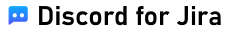Next step after installing Discord for Jira, is to enable it for some Jira project.
Before you start
Make sure that
- You have Discord account and you are logged in to Discord in your browser,
- You have permissions to add bots to you Discord server.
Connecting Jira project to Discord server
Select Jira project where you want to enable Discord for. You need to be administrator of this project. In our examples and screenshots, we will use our Game Development Jira project.
Go to Jira project, click settings and expand Apps section. Navigate to Discord section:
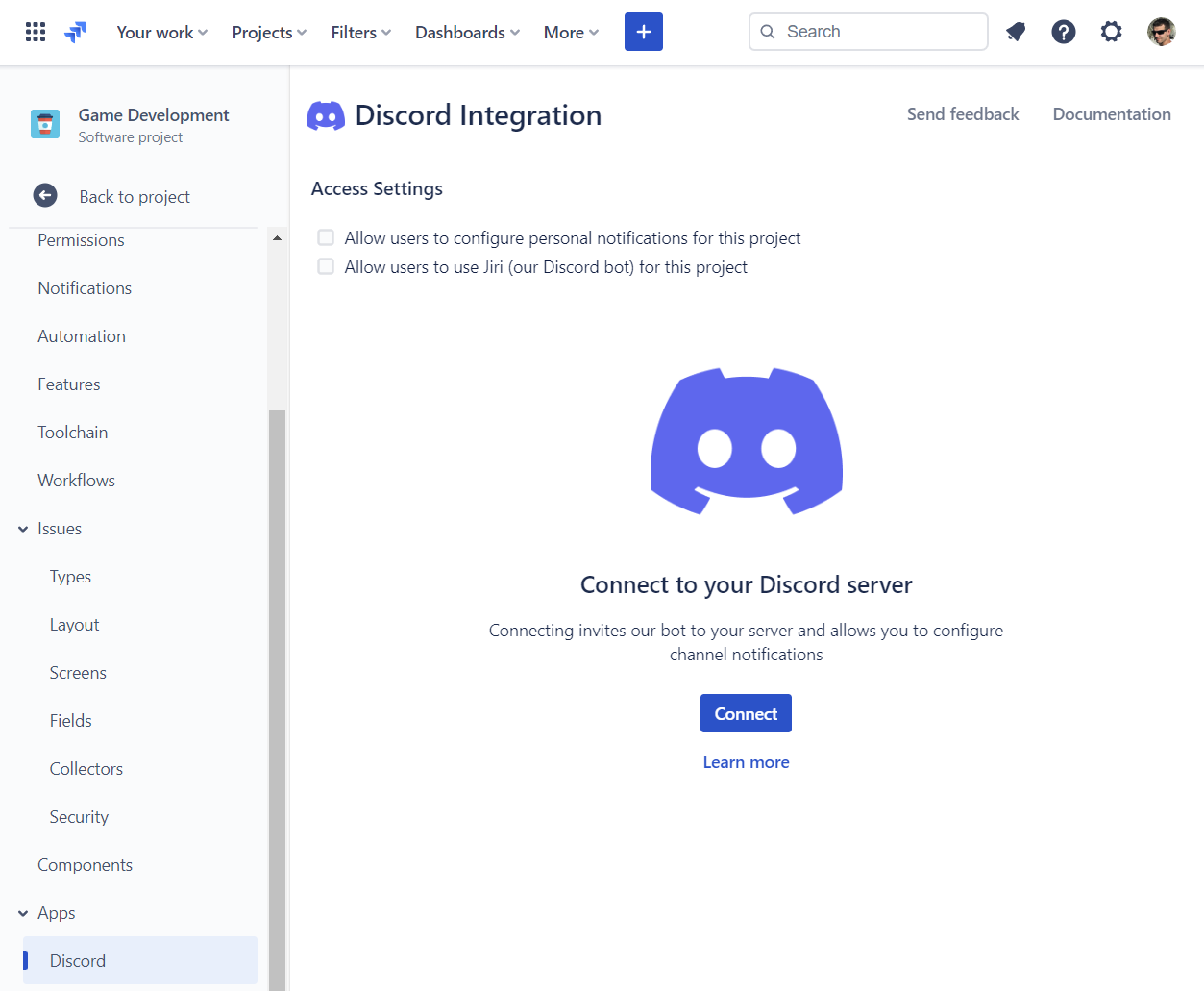
Now, click Connect. You will be redirected to Discord. Give access for Jiri bot to your Discord server.
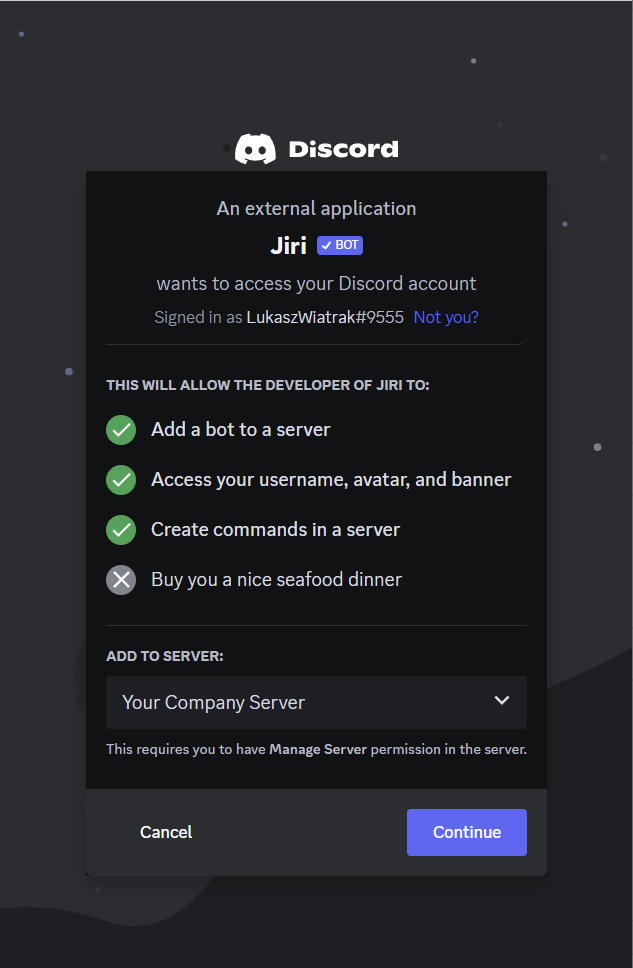
Jiri bot needs some permissions in order to work properly. Authorize bot in order to finish connection
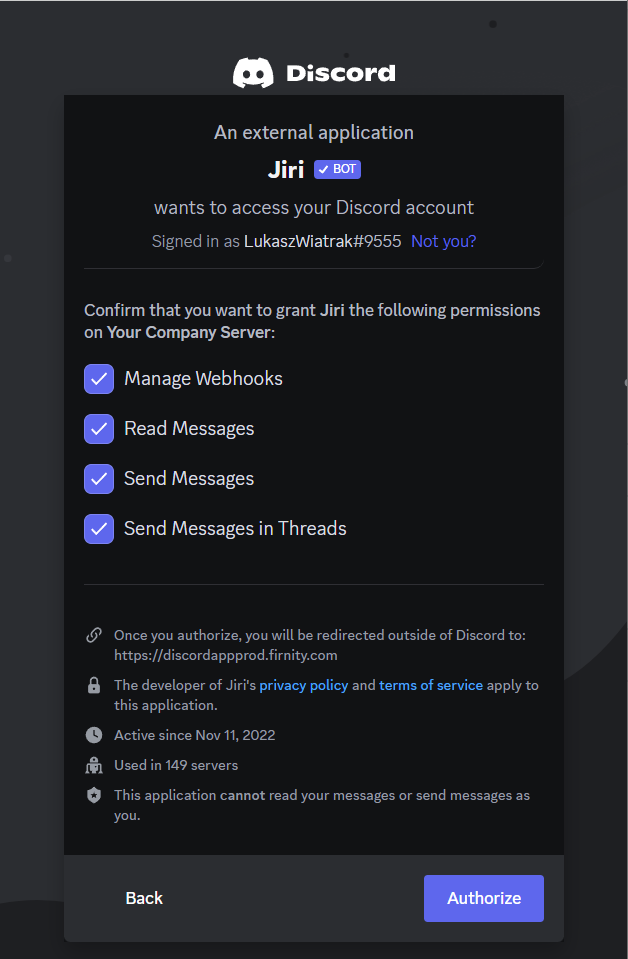
You should now see your Discord server on the list of connected servers
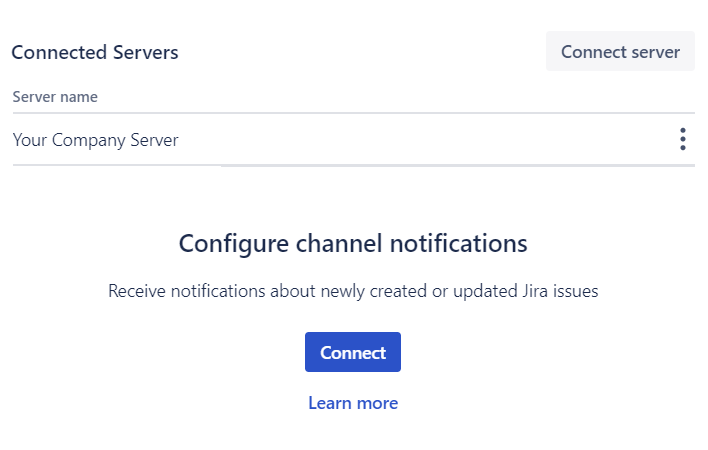
Now you are ready for the next step, which is configuring project notifications.