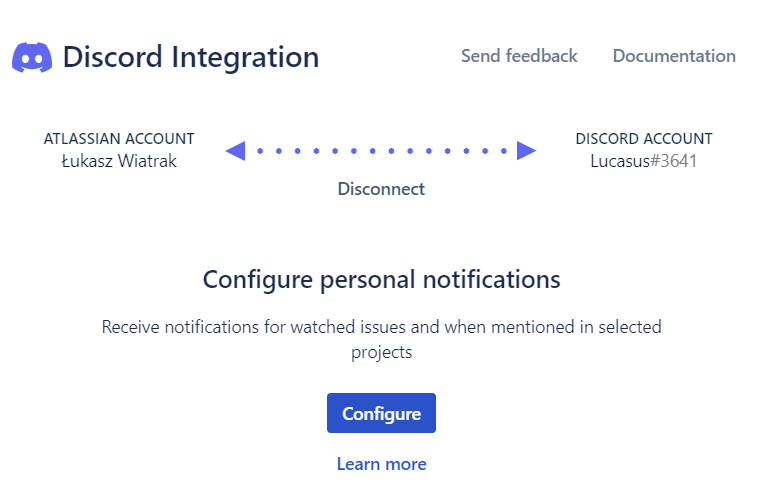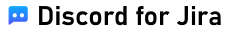Connecting Discord and Atlassian accounts
Connecting your Discord and Atlassian accounts is required in order to use some features of Discord for Jira, for example creating issues from Discord or receiving personal notifications.
If you previously connected Discord server to one of your Jira projects, then your Atlassian account will be automatically connected with Discord account. In such case, you can skip this guide and move to next ones.
In order to connect Discord and Atlassian account, click on your avatar in the top right corner to open dropdown, and select Discord from it
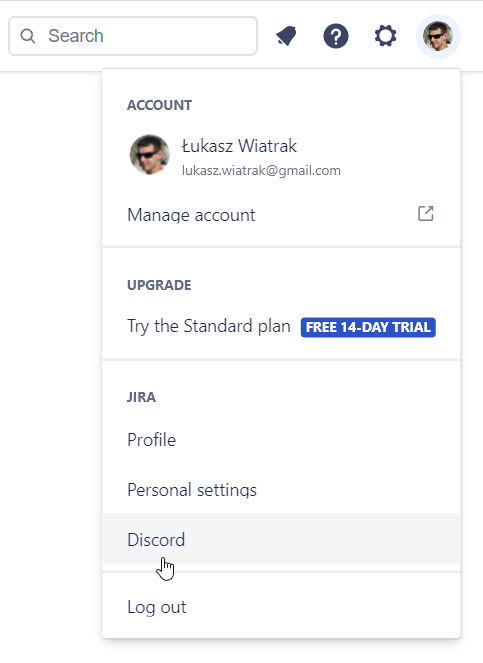
You will be redirected to your personal Discord settings page.
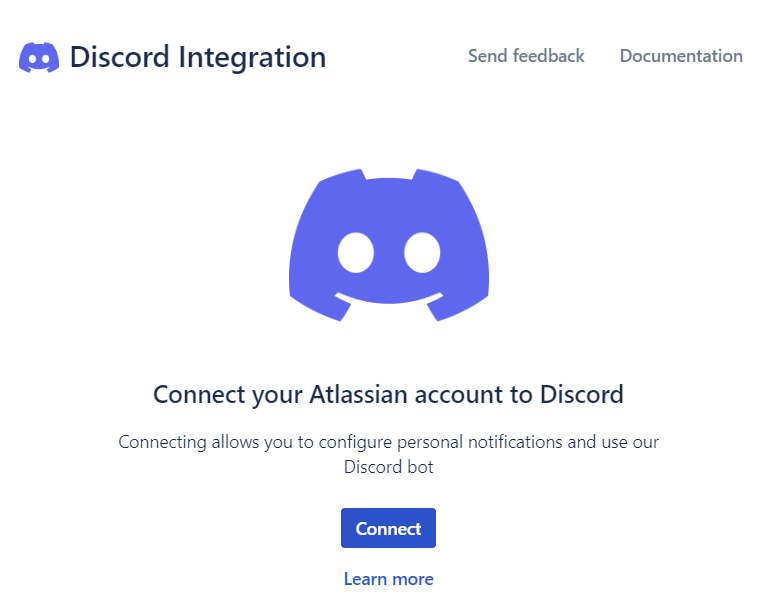
To connect your Discord account with your Atlassian account, click on Connect button. You will be asked to authorize Jiri bot to read your Discord account information. Click Authorize to connect accounts.
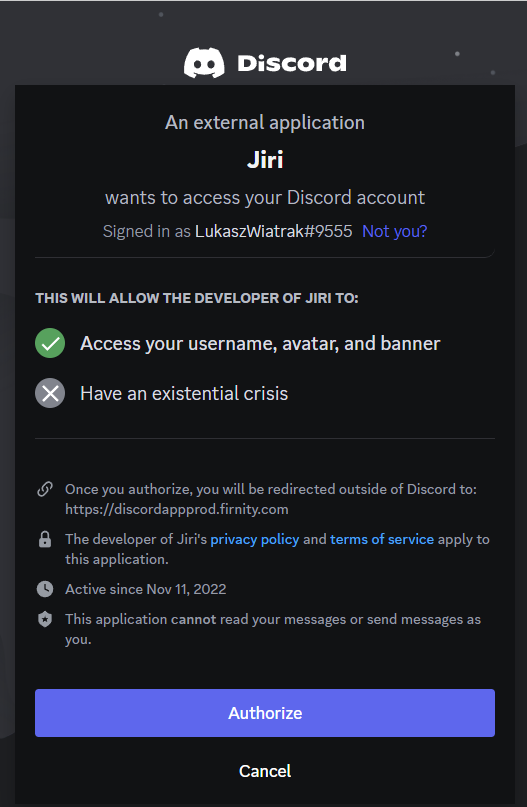
After connecting accounts, you should see connection information, similar to one below: