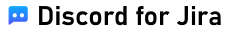Missing bot permissions
Missing Jiri bot permissions are common issue causing problems with notifications. Especially in some Discord server configurations, our Jiri bot does not get Send messages permission by default when joining the server. You need to add this permission manually in such case.
If the bot was missing Send messages permission the last time it tried to send a notification, then you will see an error message next to the channel connection (on the Discord Jira project settings page):
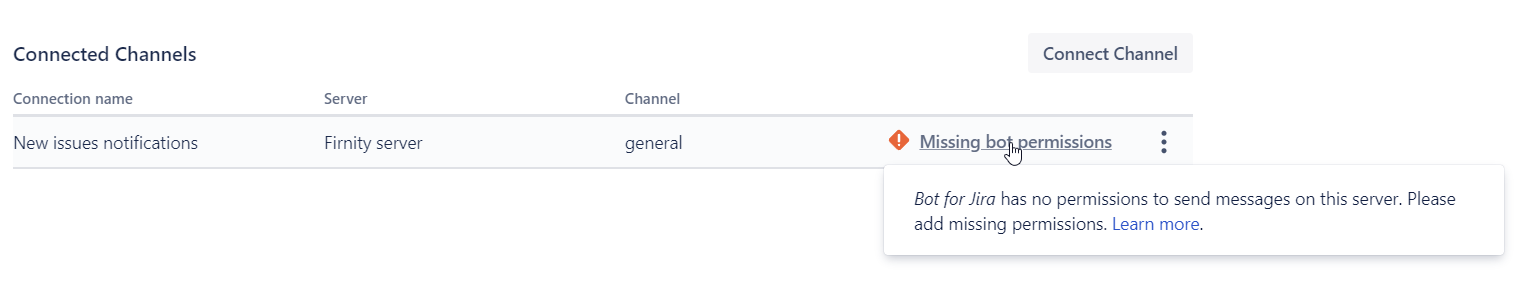
To fix this problem, go to your server settings and edit Jiri bot role:
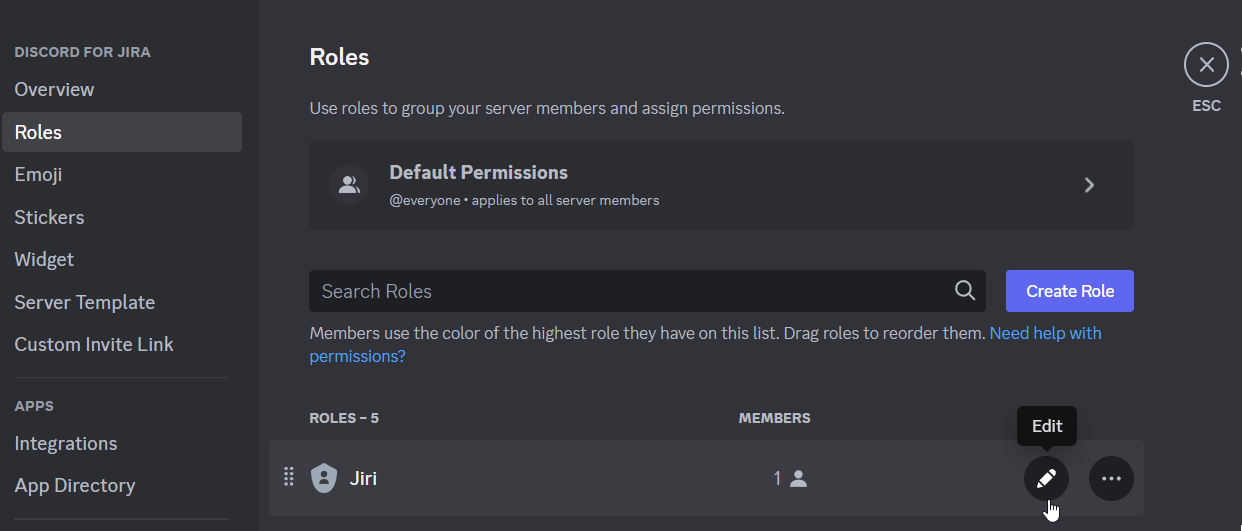
Find Send Messages permission and enable it:
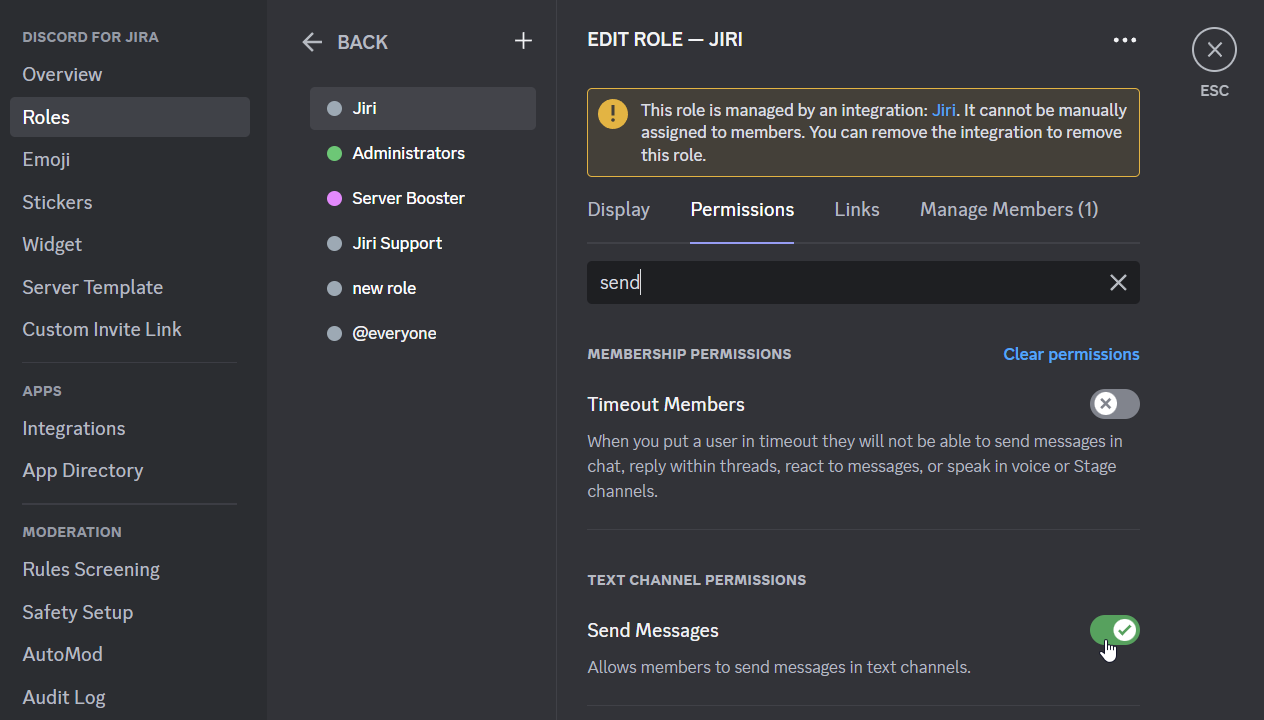
Test if everything works by triggering the notification again. You should now receive a notification to the selected channel, and the error message on Discord Jira project settings page should disappear.
To double check it, you can also go to your Discord server settings again, this time opening Integrations page and making sure that Jiri bot has Send messages permission:
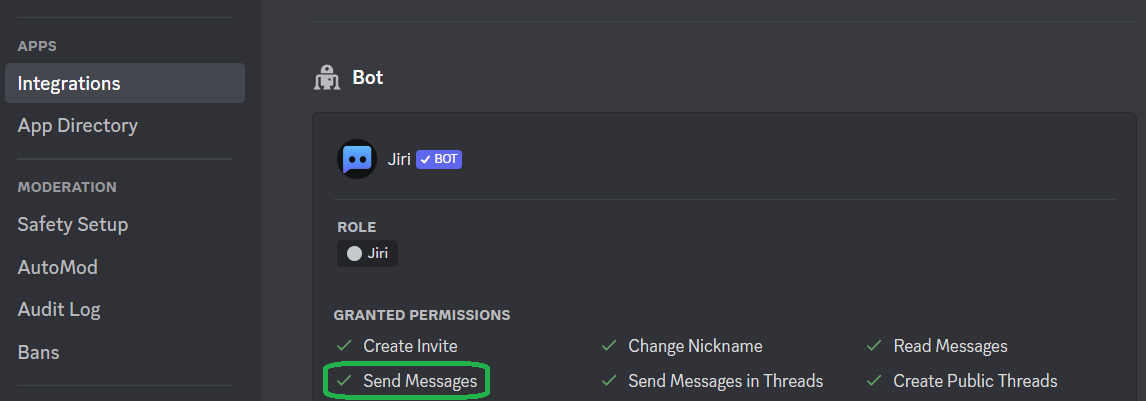
Missing channel-specific permissions
Sometimes the Jiri bot might have proper server-wide permissions but still can’t access a particular channel due to channel-specific permission overrides. This commonly happens when channels have restricted access or custom permission settings.
To check and fix channel-specific permissions:
- Right-click on the problematic channel and select Edit Channel (or click the gear icon next to the channel name).
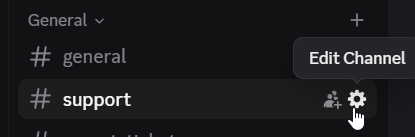
-
Navigate to the Permissions tab in the channel settings.
-
Check Advanced permissions section and look for General Channel Permissions.
-
Ensure the bot has the required permissions that may be missing. The essential permissions for notifications include:
- View Channels - allows Jiri to see channels and respond appropriately
- Send Messages - enables Jiri to deliver updates and notifications
- Embed Links - provides richer, visual issue previews
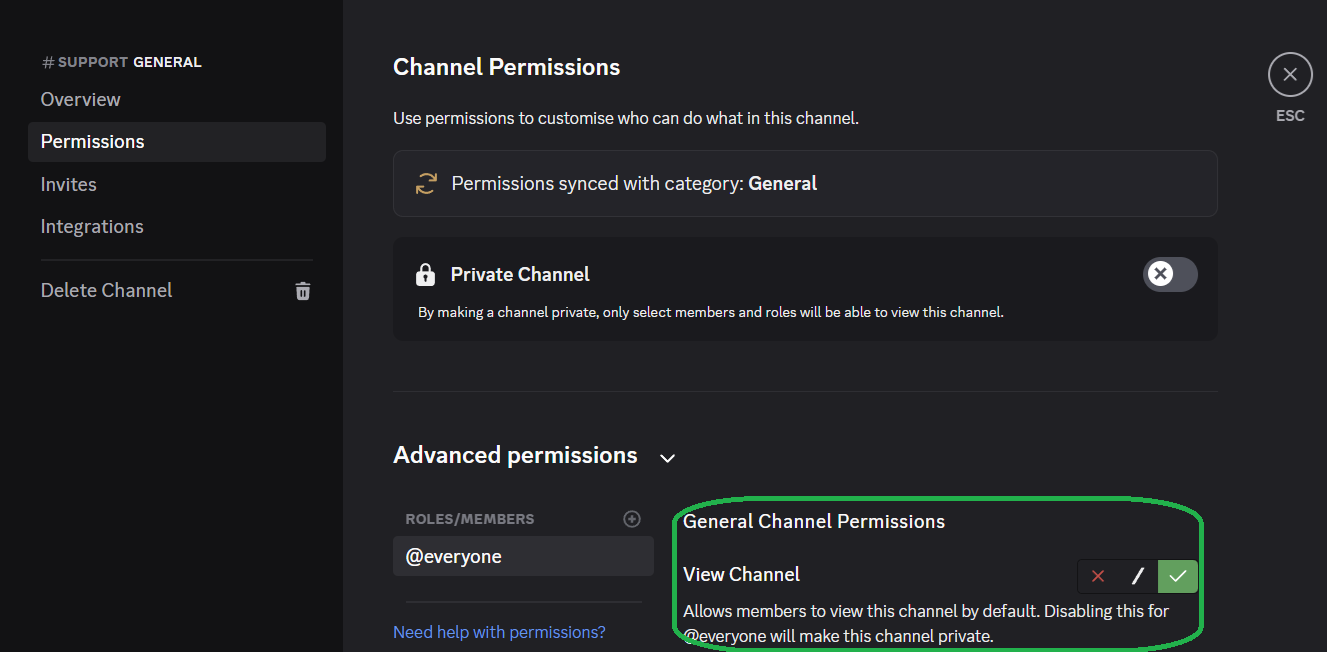
- Save the changes and test the notification again.
💡 Quick tip: For the complete list of required bot permissions, check the Configure Bot Permissions guide. Make sure these permissions are enabled both at server level and channel level if needed.