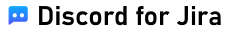Ready to start managing support tickets created from Discord? 🚀 Awesome! You’ll need Jira Service Management (JSM) set up first. Don’t worry - it’s easier than assembling IKEA furniture (promise!). Let’s dive in.
Note: Jira Service Management is a powerful product that might feel overwhelming at first, but it’s actually quite simple to configure.
Before You Start (Quick Check ✅)
You’ll need:
- ✅ An Atlassian account (you probably have one already).
- ✅ Admin rights for Jira Cloud (usually automatic if you’re the one setting things up).
Step 1: Activate Jira Service Management (Free!)
Don’t have JSM activated yet? No problem - it’s quick and free:
- Head over to Jira Service Management activation page.
- Click Next (yep, it’s free - no worries!).
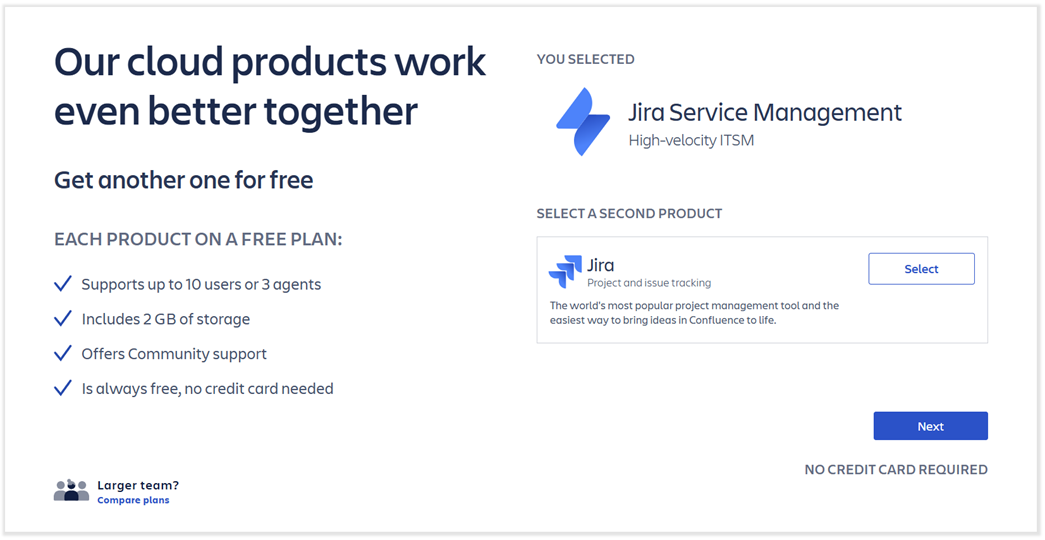
- Log in to your Atlassian account (if not already logged in).
- Select your existing Jira site URL from the dropdown.
- Click Agree and Start now.
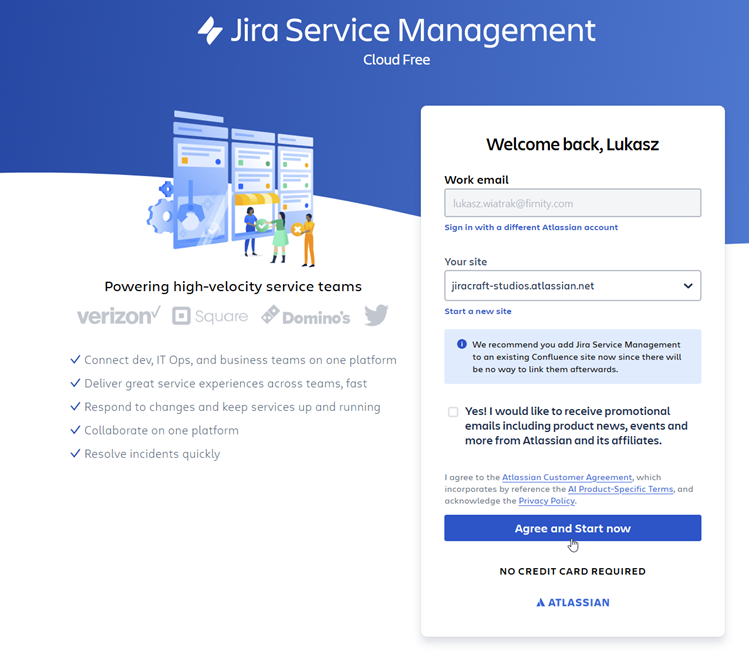
🎉 Congrats, Jira Service Management is activated!
Step 2: Create Your First JSM Project
If you’ve just activated JSM:
- You’ll immediately see a page asking to Select a service to create.
- Choose the Customer service template - it usually fits perfectly.
- Click Get started, give your project a catchy name, and voilà!
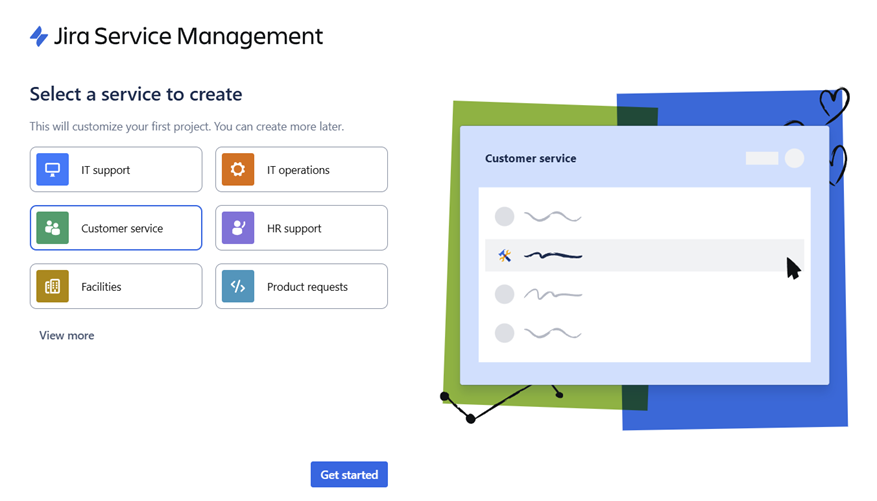
If JSM was already activated earlier:
- Log in to Jira and click on Projects → Create project.
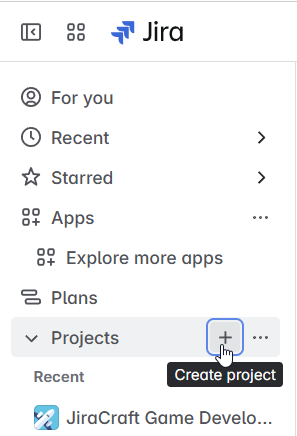
- Choose Service management from the sidebar.
- Select the General service management or Customer service management template.
- Click Use template, name your project, and you’re good to go!
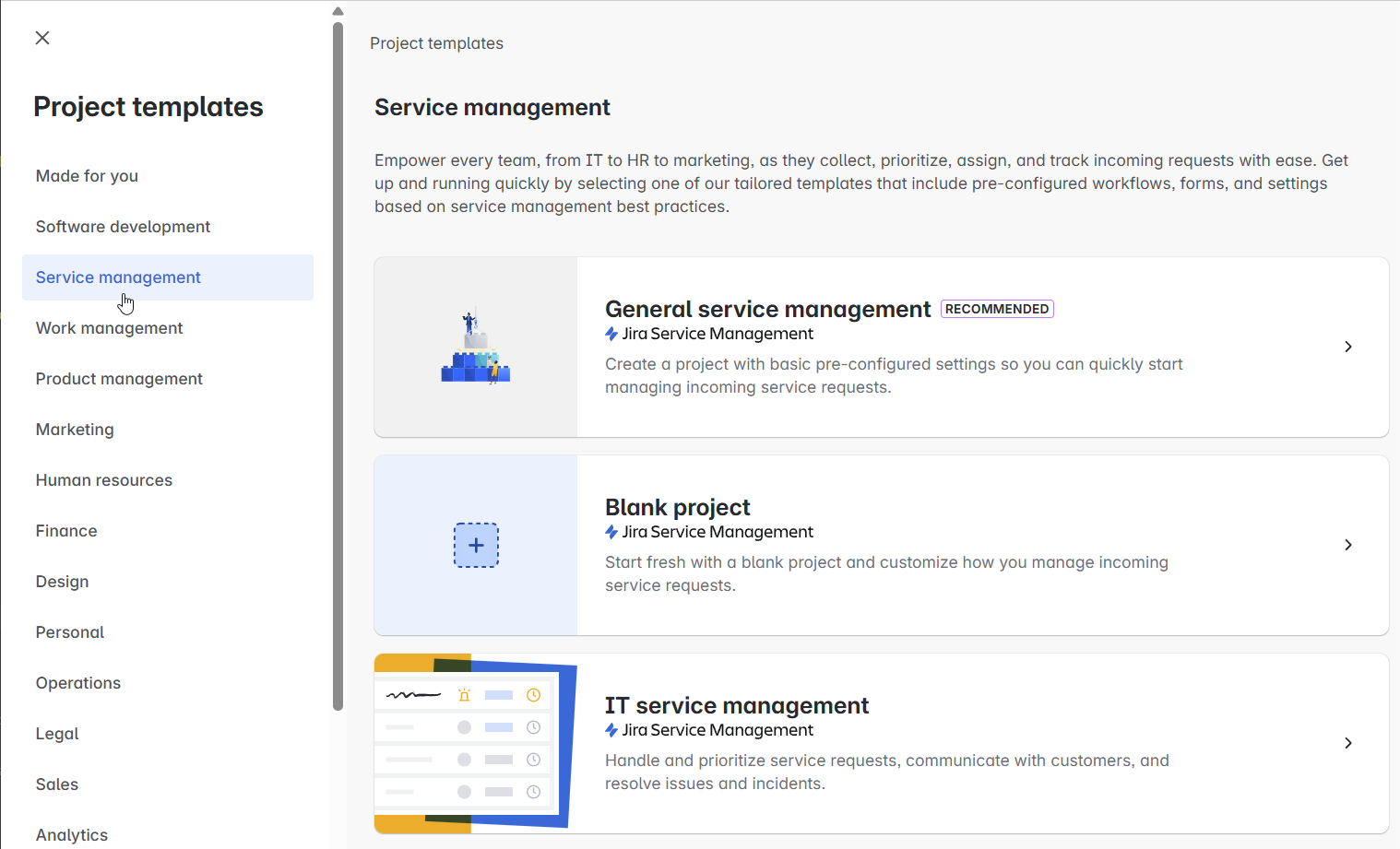
Step 3: Quick Check of Project Settings 🕵️♂️
Quick tip: Peek at your project settings to make sure things look good:
- Click the three dots (…) next to your project’s name and select Project settings.
- Review the default request types under Request management → Request types. Customize now or tweak later - up to you!
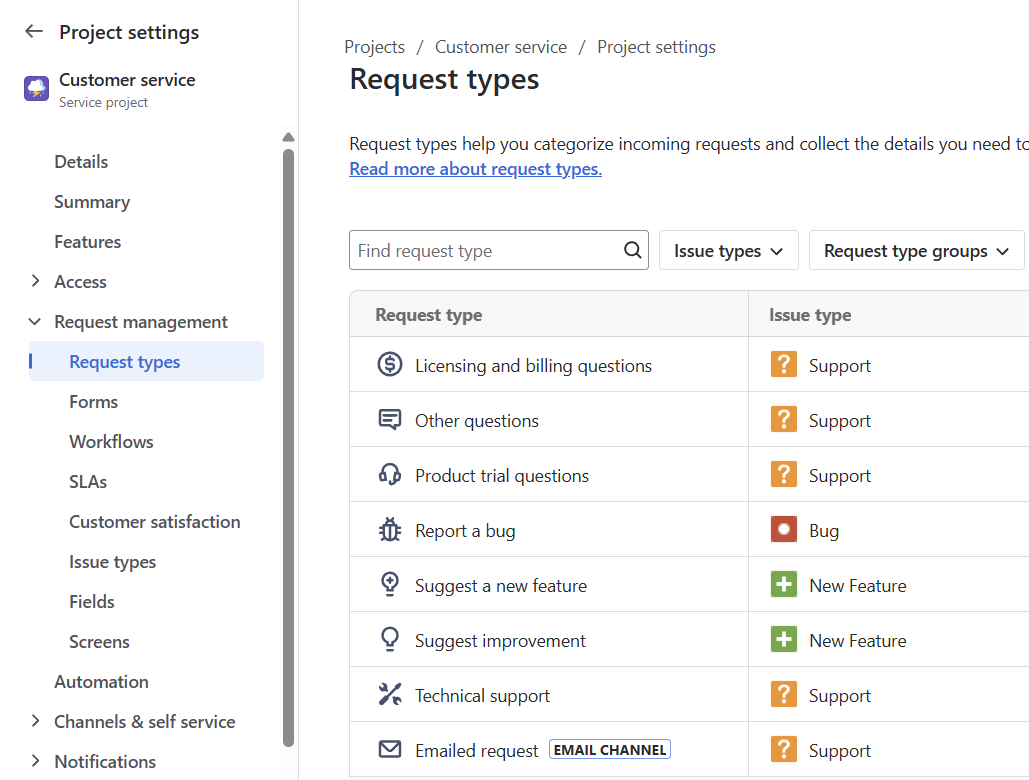
You’re Ready for Discord Integration!
Your Jira Service Management project is live and ready for Discord tickets. 🎯 Next stop:
Questions? Hop into our friendly Discord for Jira Community - we’re always here to help!
Quick Troubleshooting & FAQs 🤔
Can’t activate JSM?
- Refresh and retry - it might just need a minute.
Can’t create a project?
- Verify your Jira admin permissions.
- Still stuck? Join our community - we’ve got your back!
Happy ticketing! 🎫✨