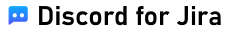Use Jira Query Language (JQL) to target exactly which issues should trigger notifications. Copy, tweak, and test these examples.
Quick examples and reference
| What you want | Your JQL |
|---|---|
| High priority only | priority in (Highest, High) |
| Bugs only | issuetype = Bug |
| Track specific labels | labels in ("frontend", "urgent") |
| Status is In Progress | status = "In Progress" |
| Assigned to my team’s component | component = "Backend" |
| Current sprint | Sprint in openSprints() |
| Assigned to a person | assignee = "john.doe" |
| Unresolved bugs | issuetype = Bug AND resolution = Unresolved |
| Customer-labeled issues | labels in ("customer") |
| Critical bugs only (combined) | priority in (Highest, High) AND issuetype = Bug |
| Current sprint and assigned | Sprint in openSprints() AND assignee IS NOT EMPTY |
Test your JQL
- In Jira, go to Filters → Search issues.
- Switch to JQL mode.
- Paste your JQL and click Search.
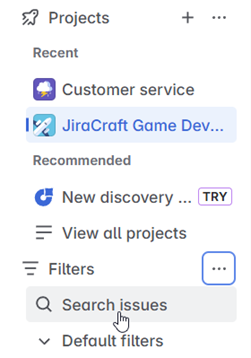
📖 Need more help? See Atlassian’s official guide